
It handles fabrics, leather, paper, and balsa wood with effortless precision. Cuts sewing patterns in just a few clicks.
One of my new year's resolutions for 2019 was to make sure I was making time for myself, and getting back into hobbies and passions I had before the girls. It is so easy to get consumed by parenting that we lose our individuality along the way. And, if you homeschool like I do, you are around your kids 24/7, so it makes it harder to have alone time without the kids being around. But, "me time" is a must for parents, moms especially, to keep you sane for one, and also it is beneficial to your health, helping to reduce stress.
If you follow my blog, then you have probably read posts that I have shared about my cancer diagnosis back in 2008. I was diagnosed with stage 2 nasopharyngeal carcinoma, which is just a fancy name for cancer behind my nose. It took over a year of going to different doctors (10 in total) until I found a doctor who would do a biopsy on a mass in my mouth, which showed cancer. And, then my treatment consisted of 40 rounds of radiation to my head,neck and shoulder areas, as well as 3 months of weekly high dose cisplatin chemotherapy. During my chemotherapy sessions, which lasted between 5-7 hours each time, I found myself making friends with fellow cancer patients. We all came to our treatment with our little canvas totes, which had our water to drink, puzzle books to help reduce chemo brain, magazines, Ipads, a warm blanket as the chemo rooms also seemed to be like ice boxes, and other things that would help us pass our time. Each time we entered the chemo room, we came ready with our bags in hand, to warm a seat for hours.
If it wasn't for conversations with others I think I would have gone stir crazy during treatments. One fellow cancer patient who became a mentor to me as she was on her second cancer battle, was crafty. She made the tote she brought to the weekly treatments, and always had other projects in her bag that she would pull out and work on, like a baby blanket to be donated to the neonatal unit at the hospital next door, or quilt patterns that she would piece together at home or at her monthly craft meetup at her church. I was always in awe of the things she was able to create, and how she could take a piece of fabric and turn it into a pin cushion, mini travel tote, etc.
During one of our many talks, she started talking about the Cricut machine, and how this was a must have for crafters who were into scrapbooking and other paper and fabric crafts. She had saw it demoed at a local craft store and thought it was the neatest thing. But, the price tag was a big deterrent, especially with the uncertainty that cancer treatment brings. Even though we were fighting for our lives, that didn't stop the hospitals and doctors' offices from sending us bills for our visits and treatments. And, maybe people, like my friend and I, were out of work, so that we could tackle our cancers head on without any outside distractions or stress like work can bring. But, she would tell me on more on various occasions that if she beat this second cancer, the first thing she would do is buy herself a Cricut machine.
I met so many people during my daily/weekly trips into Dana Farber Cancer Institute in Boston, and most I lost touch with after treatment was done. While we were friendly when we saw each other during treatment, most of us tried to forget about our cancer experience or block it out, which also meant blocking out the people we met along the way. It was a coping mechanism of sorts -- out of sight, out of mind type thing. We didn't want to be reminded of what we just went through, but knew we really couldn't forget it.
I could go on and on about this story and my friend during treatment, but I want to make sure I share the main point about the post, which is my experience with the Cricut Maker. Last year, when I went for my annual visit with my oncologist, I passed by a quilt hanging in the lobby. It was beautiful and made me stop to take a closer look. When I got up close and read the name plate, it was like a slap to my heart. The quilt was made by my chemo buddy and she had donated it. But, the real shocker was that she passed away a few months earlier. I found out through online friends in our local head and neck support group that her cancer had returned after a brief remission, but that other treatments she had including clinical trials weren't successful, and she lost her battle.
I found myself wondering if she ever got her Cricut Maker like she had planned after her brief remission, and if this breathtaking quilt was made with it. I guess I will never know. Seeing this really made take a look at my life and how I was living. I found myself with the craziness of life getting back in the cycle I was in before my cancer treatment -- going through the motions and checking off my daily to-do list. But, I wasn't really living for me, and doing things that made me happy. Yes, I blog, which I do because I love to write and this provides me an outlet to share my thoughts and writing with others. But, what else do I do just for me. I used to love crafting, thanks in part from the inspiration and creativity I saw from my chemo buddy, but stopped after welcoming the girls. My craft room turned into a storage room of sorts, and not to be used for crafting. That all changed, though, the night I came home from the doctor's visit and having seen her quilt. I wanted to start making a point to doing something for me, and enjoying hobbies I used to love doing, like crafting and reading. Yes, I have a family and a lot of commitments with the girls and their schooling and activities, but there is still enough time in the day for me...I just have to make it, and keep it up, like a routine.
So, that is why I made a resolution this year to craft back into crafting, as part of my "me time". And, it was like a miracle or a calling from above, when I received an email in early January asking me if I wanted to join the Cricut blogger team, to review their Cricut Maker, other machines, accessories and supplies. Maybe my chemo buddy was watching from above and had a hand in this. I don't know...but, I jumped at the opportunity, and was a sent boxes and boxes of Cricut stuff a few weeks ago. There was enough stuff for me to get started and supplies that would let me take on countless projects - many which I will be sharing with you this year on my blog (so be on the look out for those).
Look at all the Cricut stuff I was sent -- I was in awe as I opened each and every box -- Thank you so much, Cricut!
But, the folks at Cricut wanted me to make my first post about my experience with the Cricut Maker. I could compare it to other Cricut makers or a competitor's maker, but that didn't pertain to me as I didn't own a previous version from Cricut or another brand. All I knew about Cricut and their machines is what my friend had shared years ago.
I have to admit, as I was taking the Cricut out of the box and laying everything that is included out, for the first time, I found myself getting a little overwhelmed.
While I have friends and family who have Cricut machines and have raved about the different projects and gifts they have created with this amazing machine, seeing it up close was a little intimidating.
Thanks to the step-by-step setup and the welcome project, which is a kite greeting card, I found myself warming up to the machine and loving it.
Just seeing the card being cut, and putting it all together, I starting thinking about all the different possibilities that the Cricut machine offered, and I was eager to explore the Design Space (the Cricut website program that tells the machine what to cut) further, and start working on my projects to get more comfortable with the machine.
The Step-by-Step Tutorial Shows You How to Connect the Machine
The Design Space can be accessed with a laptop, a smart device by downloading the app, as well as Bluetooth, or simply plugging it in with a cable provided.
The Crafting Possibilities are Endless When You Use the Cricut Maker
But, lets take a few steps back. Here is a quick video from Cricut that shows what comes with the Cricut Maker.
As I mentioned above and that you can see in the video, the folks at Cricut include a welcome project to get you comfortable with the machine and all it can do.
Some people who may not like to follow directions may want to skip right over this intro product, but I highly recommend making it. You will follow a step-by-step tutorial, and this will really get you ready for venturing off on your own with future projects.
It took about 10-15 minutes to make the kite card from start to finish. I took snapshots of what the tutorial looks on the laptop I had step up, as well as photos of the Cricut in action. There is also a video I took showing the Cricut cutting the cardstock, which had my whole family in awe of what was happening, as we never saw the Cricut in use before. It really is one of those "Wow" moments, especially if you are a crafter and seeing a machine in use for the first time.
I wanted to show the photos I took so you can get a sense of how you would complete a project with your Cricut Maker, if you are considering buying one, as well as share more about the Cricut Maker and all that it can do. The possibilities of this cutting machine really are endless!
Before you begin using the Cricut Maker, you have to create an account, register your product, and download the Design Space. Then, you are ready to go...
Now you are ready to make the kite card...
And, when the Cricut Maker is done printing the project, it prompts you to unload the pen and mat, before moving on to the assembly part....
And, here is the additional few steps to cut the fabric and add a little embellishment to your card...
I pressed go, and this is what happened...
Then, I was ready to assemble the project, or in this case adhere the fabric to the card. I used clear crafting glue to adhere it, and loved how the kite card turned out. Not bad for my first go with the Cricut Maker...
Having gone through the step-by-step setup for the Cricut machine and loading the Design Space on my computer and phone, and then doing the initial kite card, I was able to get a feel for the Cricut and all that you can do with this amazing machine. I have heard from friends that this machine is better than the previous ones in that it is now easier to cut the fabric by using the fabric grip mats that you can now use with the machine. In the past they said it was harder cutter the fabric, but now they have simplified things and that has made all the difference in world for crafters who cut fabric to sew, quilt and craft with. I haven't done a lot of sewing in years due to my arthritis in my hands, but now that I am getting back into crafting, I am excited to pull out my sewing machine again, and even teach my girls how to sew. My youngest is all about her American Girl dolls and I have seen a lot of templates and designs through the Cricut Design Space for you to make clothing for the dolls. When I told this to my daughter, her eyes lit up and she smiled. She is crafty like me, and can't wait to learn how to use the Cricut and make things for her dolls. My oldest, on the other hand, would rather get lost in a book. She told me as long as I make dog and cat vinyl wall stickers for her room, and maybe a couple outfits for her plush dogs to wear, she will be happy. But, she will leave the crafting to my youngest daughter and I.
I am so pleased with how my kite card came out, and even my husband who stood and watched the Cricut in action, was amazed at how it could make all these detailed cuts, including the fabric embellishment for the kite, and wondered what else it could do.
Thanks to the Welcome Book, boat loads of online videos and tutorials found at the Cricut website and done by other crafters who LOVE their Cricut makers, I am seeing that the possibilities are endless with this machine. Did you know that this new Cricut maker can even cut Balsa wood and chipboard? OMG, when I saw this, all I could think about was making wooden puzzles, animal skeletons and wooden ornaments for the Christmas with my girls. So, this isn't just a machine for scrapbookers, or those into sewing. It is machine for any level crafter who loves to get creativity and make all sorts of things.
Here are some of the stand-out features of the Cricut Maker (which is available in 3 colors):
My next assignment as part of the Cricut blogger program is to try out and review their EasyPress 2, while completing an Iron-on project. That should be up in a week or two, so be on the lookout for that. For now, I have been just been spending my time trying to familiarize myself with the Cricut maker and getting comfortable using it and the different blades and cutting tools that it comes with. I know that with time, just like with other crafting machines and products I have used before, I will get more and more comfortable with the Cricut, and will be turning out project after project. I hope my friends and family are ready for homemade gifts for their birthdays and the holidays, as once I get started, I don't think I will be able to stop crafting and making things with the Cricut. I am in love after this cute kite card, and can't wait to make something else.
So, I will sign off, as I want to spend more time with the machine tonight now that the girls are in bed, and the house is quiet. I am going to try my hand making a few tags for the girls to use for Valentines they will be working on during the snow storm tomorrow. They will be gifting Cutie oranges in a cello bag and the tag will read: "Hey Cutie, Happy Valentine's Day!" I can't wait to see how it comes out, and what the girls think of it tomorrow.
 You can learn more about the Cricut Maker and their other product offerings and accessories by visiting their website at https://tap.fit/HJW2AZJBE. And, be sure to follow their social media channels for special offers, new product ideas, news and more:
You can learn more about the Cricut Maker and their other product offerings and accessories by visiting their website at https://tap.fit/HJW2AZJBE. And, be sure to follow their social media channels for special offers, new product ideas, news and more:
Everything you need to make a kite card is included in this welcome project box!
Some people who may not like to follow directions may want to skip right over this intro product, but I highly recommend making it. You will follow a step-by-step tutorial, and this will really get you ready for venturing off on your own with future projects.
It took about 10-15 minutes to make the kite card from start to finish. I took snapshots of what the tutorial looks on the laptop I had step up, as well as photos of the Cricut in action. There is also a video I took showing the Cricut cutting the cardstock, which had my whole family in awe of what was happening, as we never saw the Cricut in use before. It really is one of those "Wow" moments, especially if you are a crafter and seeing a machine in use for the first time.
I wanted to show the photos I took so you can get a sense of how you would complete a project with your Cricut Maker, if you are considering buying one, as well as share more about the Cricut Maker and all that it can do. The possibilities of this cutting machine really are endless!
Before you begin using the Cricut Maker, you have to create an account, register your product, and download the Design Space. Then, you are ready to go...
The project details sections tells you all about the supplies needed, including mats, tools, material, etc, as well as how to assemble it in the end.
You have to choose the type of material you are using so that it can determine the correct cutting tool to use. Then, it walks you through the different cuts, letting you know when to load the pen, the different tools, etc.
The pen is loaded into the left side, and the cutting tool loads into the right side.
It is so easy to use the Cricut Maker, and it prompts you through the Design Space program every step of the way
Once the mat is loaded into the machine, you press go, and this is when the real magic happens....
Each button flashes letting you know which one to push for each portion of the project
Here is the quick video I took so you can see the cutting in action...it truly is a sight to see....
And, when the Cricut Maker is done printing the project, it prompts you to unload the pen and mat, before moving on to the assembly part....
I still can't believe this machine cut out this intricate detailing so effortlessly.
You could keep the card like this, or continue with the tutorial and cut a piece of fabric to add more detailing to the kite.
They include a sheet of blue cardstock you can tuck inside the back of the cutout to add a blue background...
Here is without the fabric adhered to the kite
Again, the Design Space walks you through the entire process, which I loved.
I typed in the word "kite" and it showed me a template available for use
Then added it to a "new project" screen
Now, I was ready to prep the project for printing. First, I had to choose the material type, and then was propped to add the appropriate cutting blade....
Once the blade was loaded, I added the piece of fabric included with the starter kit to the fabric grip pad and loaded in into the Cricut maker machine....
I pressed go, and this is what happened...
Within seconds I had the piece for my kite cut from the fabric swatch -- pretty neat!
Having gone through the step-by-step setup for the Cricut machine and loading the Design Space on my computer and phone, and then doing the initial kite card, I was able to get a feel for the Cricut and all that you can do with this amazing machine. I have heard from friends that this machine is better than the previous ones in that it is now easier to cut the fabric by using the fabric grip mats that you can now use with the machine. In the past they said it was harder cutter the fabric, but now they have simplified things and that has made all the difference in world for crafters who cut fabric to sew, quilt and craft with. I haven't done a lot of sewing in years due to my arthritis in my hands, but now that I am getting back into crafting, I am excited to pull out my sewing machine again, and even teach my girls how to sew. My youngest is all about her American Girl dolls and I have seen a lot of templates and designs through the Cricut Design Space for you to make clothing for the dolls. When I told this to my daughter, her eyes lit up and she smiled. She is crafty like me, and can't wait to learn how to use the Cricut and make things for her dolls. My oldest, on the other hand, would rather get lost in a book. She told me as long as I make dog and cat vinyl wall stickers for her room, and maybe a couple outfits for her plush dogs to wear, she will be happy. But, she will leave the crafting to my youngest daughter and I.
I am so pleased with how my kite card came out, and even my husband who stood and watched the Cricut in action, was amazed at how it could make all these detailed cuts, including the fabric embellishment for the kite, and wondered what else it could do.
Thanks to the Welcome Book, boat loads of online videos and tutorials found at the Cricut website and done by other crafters who LOVE their Cricut makers, I am seeing that the possibilities are endless with this machine. Did you know that this new Cricut maker can even cut Balsa wood and chipboard? OMG, when I saw this, all I could think about was making wooden puzzles, animal skeletons and wooden ornaments for the Christmas with my girls. So, this isn't just a machine for scrapbookers, or those into sewing. It is machine for any level crafter who loves to get creativity and make all sorts of things.
Here are some of the stand-out features of the Cricut Maker (which is available in 3 colors):
- "With its revolutionary toolset, Cricut Maker cuts, writes, and scores more materials – with greater precision and control – than ever before. Plus, with more tools coming, Cricut Maker grows with you as you master each new craft.
- Cricut Maker quickly and accurately cuts hundreds of materials, from the most delicate paper and fabric to the tough stuff like matboard, leather, and balsa wood. Now your creative potential is exponential.
- Rotary Blade brings infinitely customizable, precision fabric cutting to the home for the very first time. Use it to cut cotton, fleece, denim, and more. With its gliding, rolling action, it cuts virtually any fabric quickly and accurately – without backing material.
- Break creative barriers with extra-deep, razor-sharp score lines. Scoring Wheel tools take on everything from origami paper to corrugated cardboard and coated posterboard, giving every crease-and-fold project a flawless finish with no cracks.
- Extra built-in storage keeps your tools organized and within reach. A helpful docking slot holds your tablet or smartphone. And the convenient USB port lets you charge your device in a flash.
- Easy-to-learn Design Space® software. Fully loaded with advanced features including Offline Mode, Print Then Cut, and SnapMat™. For iOS, Android™, Windows®, and Mac®.
- Flexibility to upload your own designs. Use your own images and fonts for free in a variety of standard file formats.
- 50 ready-to-make projects. Includes 25 digital sewing patterns plus more projects that demonstrate what Cricut Maker can do."
You can learn more about the features mentioned above, as well as others by visiting https://tap.fit/HJW2AZJBE. They even have a handy comparison chart if you are trying to decide which Cricut machine to invest in...



































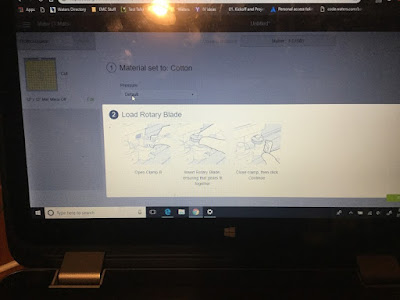












No comments :
Post a Comment